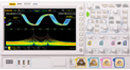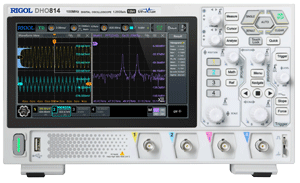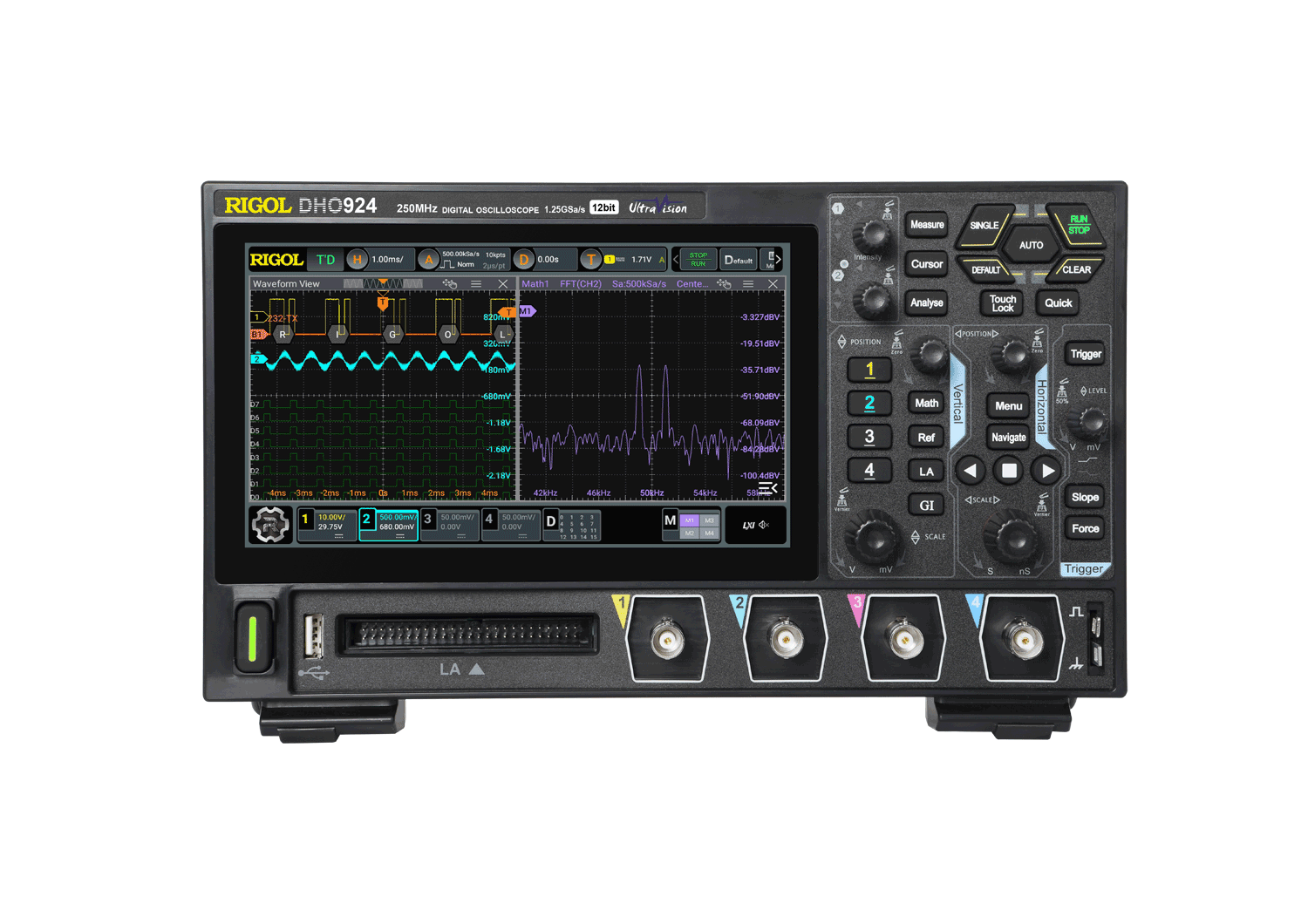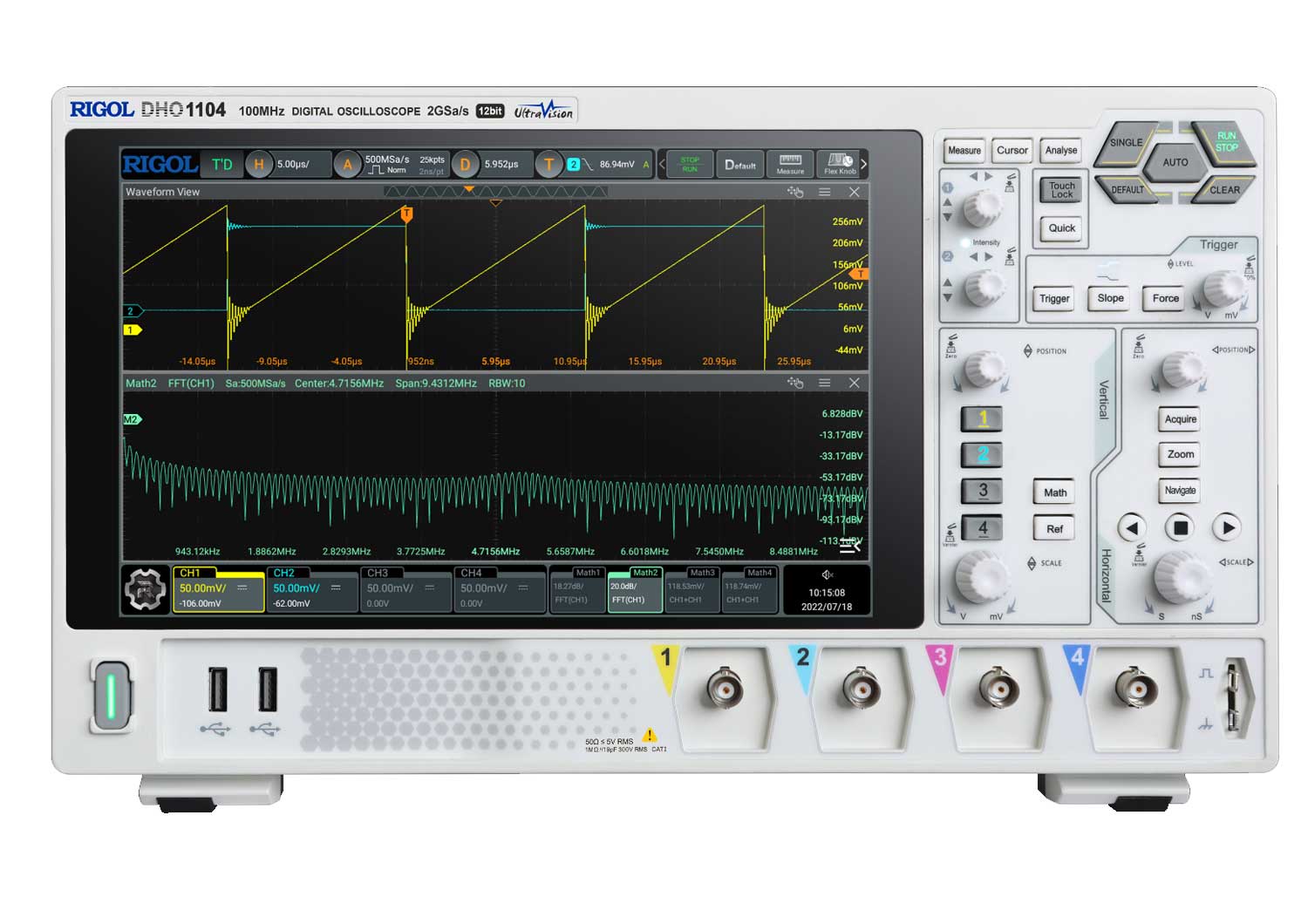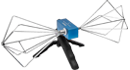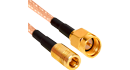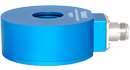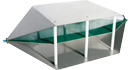How to measure an RF Bandpass filter
using a DSA815TG Spectrum Analyzer
Solution: This document provides step-by-step instructions on using the Rigol
DSA-800 series of Spectrum Analyzers to measure the characteristics of an RF
Bandpass filter.
NOTE: The DSA must have a Tracking Generator to effectively perform the
following test.
Normalize the trace (Optional)
Many elements in an RF signal path can have nonlinear characteristics. In many
cases, these nonlinear effects on your base measurements can be minimized by
normalizing the instrument.
1. Connect tracking generator output to RF input using the same cabling that
you will be using to test your device. Any element, like an adapter, used
during normalization should also be used during device measurement as any
changes to the RF signal path could effect the accuracy of the measurement.
2. Enable the tracking generator by pressing the TG button > TG On
3. Store the reference trace by pressing the TG button > Normalize > Stor Ref
4. Enable normalization by pressing the TG button > Normalize > Normalize
On
Measure the filter
1. Connect the tracking generator output to the filter input using the appropriate
cabling and connectors.
2. Connect the filter output to the instrument RF input.